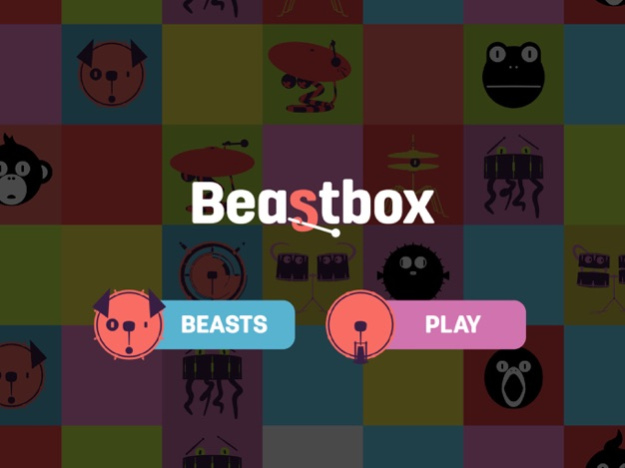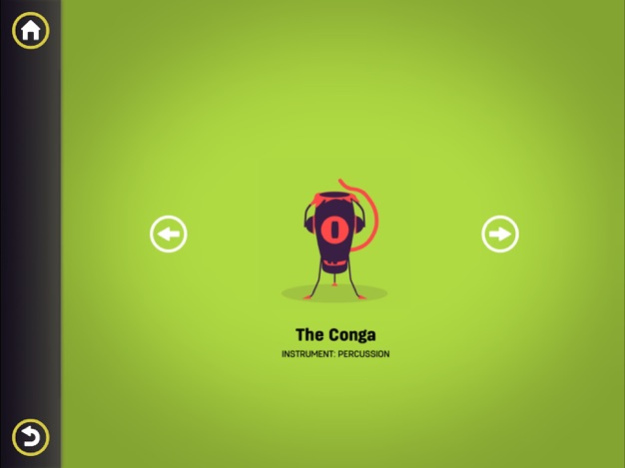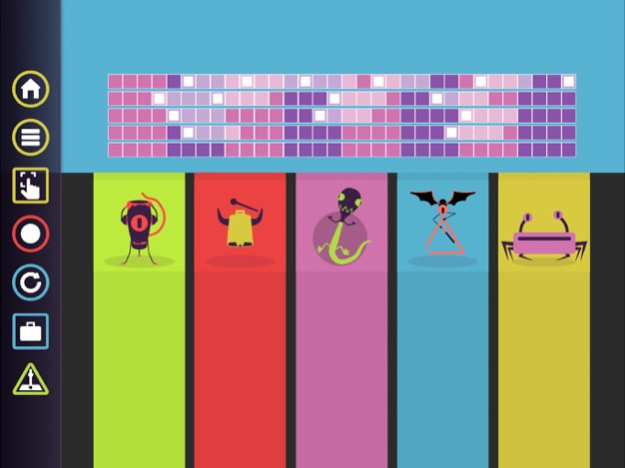Beastbox 1.4
Continue to app
Free Version
Publisher Description
Create a monstrous looping beat with 25 beastly instruments! Tap out a tune then refine it using your favourite beasts!
Ready to play? Tap to the beast with your first steps into making music, getting rhythmical with beastly fun for children (and adults) of all ages.
Beastbox is the musical gaming app that makes your eyes dance as well as your fingers tap!
Discover what sounds musical instruments make and learn how to arrange them along with fun voice effects to create your own looping beats!
Features:
• Includes 25 individually playable beasts (5 Basic Drum Kit, 5 Beat Boxing Voice FX, 5 Percussion, 5 Strings and 5 Keys).
• Tap out a beat with the beastly keyboard then edit it with the timeline editor.
• Use the metronome to help find your rhythm.
• Start from scratch or load one of the templates, from basic beats to finished loops you can edit, personalise or just be inspired by.
• Save as many loops as you want.
• Create your own favourites suitcase to easily grab your most used beasts from any set.
• Jam with your friends using your favourite beast!
• Plug into external speakers to really get the party started!
• NO in-app purchases and NO advertisements! Just get creating and share your loops with us on our facebook page – we’d love to see what you come up with!
Jan 18, 2018
Version 1.4
This app has been updated by Apple to display the Apple Watch app icon.
Fixed issue with Maraca not displaying properly.
About Beastbox
Beastbox is a free app for iOS published in the Action list of apps, part of Games & Entertainment.
The company that develops Beastbox is ticktockrobot. The latest version released by its developer is 1.4.
To install Beastbox on your iOS device, just click the green Continue To App button above to start the installation process. The app is listed on our website since 2018-01-18 and was downloaded 3 times. We have already checked if the download link is safe, however for your own protection we recommend that you scan the downloaded app with your antivirus. Your antivirus may detect the Beastbox as malware if the download link is broken.
How to install Beastbox on your iOS device:
- Click on the Continue To App button on our website. This will redirect you to the App Store.
- Once the Beastbox is shown in the iTunes listing of your iOS device, you can start its download and installation. Tap on the GET button to the right of the app to start downloading it.
- If you are not logged-in the iOS appstore app, you'll be prompted for your your Apple ID and/or password.
- After Beastbox is downloaded, you'll see an INSTALL button to the right. Tap on it to start the actual installation of the iOS app.
- Once installation is finished you can tap on the OPEN button to start it. Its icon will also be added to your device home screen.